Today we’re soft launching Nut.new, our Bolt.new integration for more reliably building apps from natural language prompts. Full stack no-code tools (Bolt, V0, Lovable, etc) frequently get stuck at errors and other bugs the tool can’t figure out. With Replay we can analyze the app’s behavior to produce context which the AI needs to fix the problem, cracking the nut and getting unstuck so that it’s faster and easier to build complex functional applications entirely by talking to the AI.
Let’s look at an example Bolt project for getting printable driving directions between cities (yes, a little old school). Instead of getting directions, the app went blank. An error popup appeared to ask Bolt to fix the problem automatically, but its attempts did not work. After five attempts it kind of gave up and asked us to fix the problem ourselves so we didn’t waste more tokens.
A developer can go and look at the code the AI wrote and debug it. For anyone else, this is an insurmountable roadblock, and blank screens like this are a common reason for people to bounce off these no-code tools.
After importing the project into Nut we can use its new “Fix Bug” button to, well, fix the bug. You can try this yourself with this problem link (explained below) to create a new project copying the state from where Bolt got stuck.
- Try getting directions between cities in the app and see the screen go blank.
- Enter a short description of the problem and ask Nut to fix the bug.
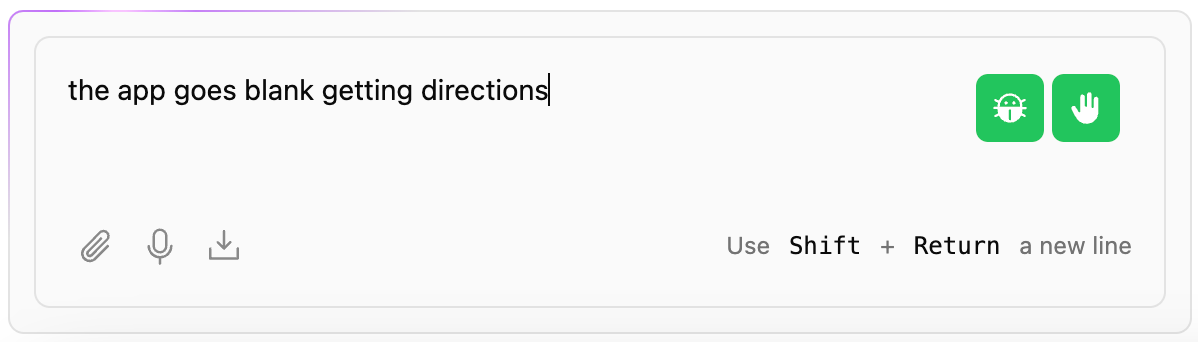
- Nut will generate a Replay recording and analyze it to explain what is causing the bug. (This takes a few minutes right now but will get faster.)
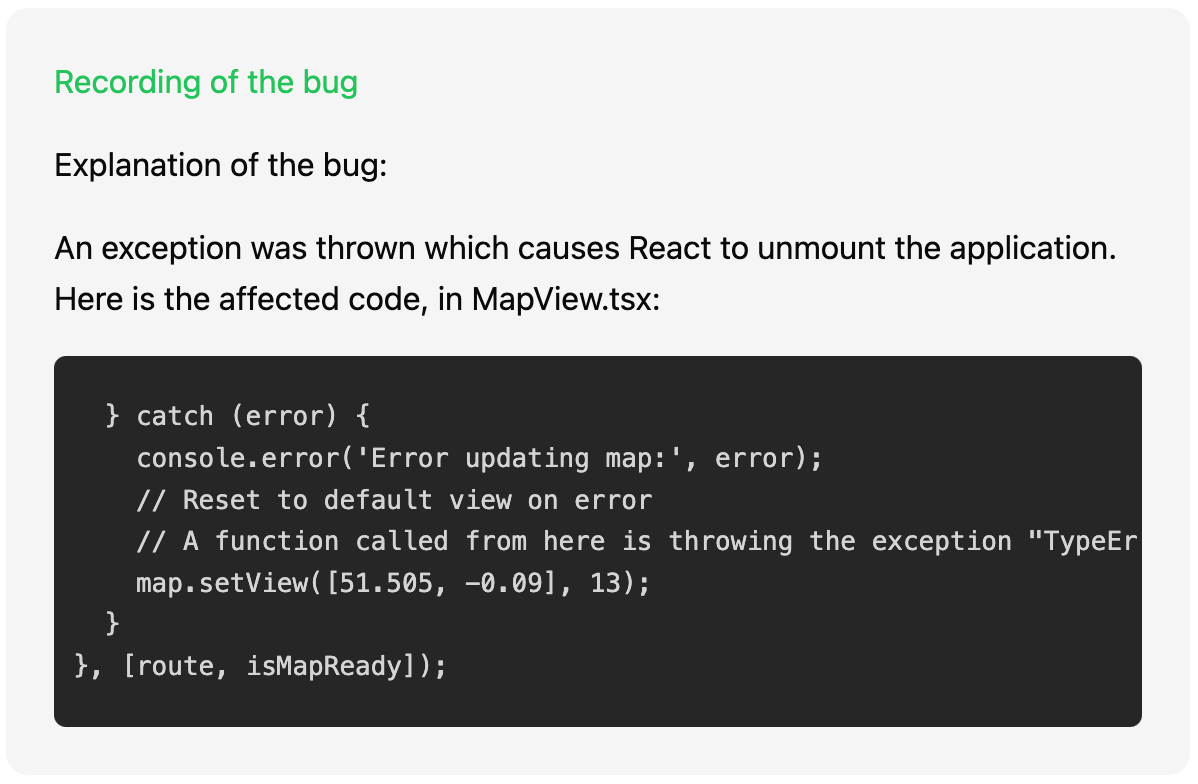
- This explanation is included in the prompt which Nut sends to the AI developer. The AI varies in its behavior but will usually come back with a description of the changes needed based on the explanation it was given.
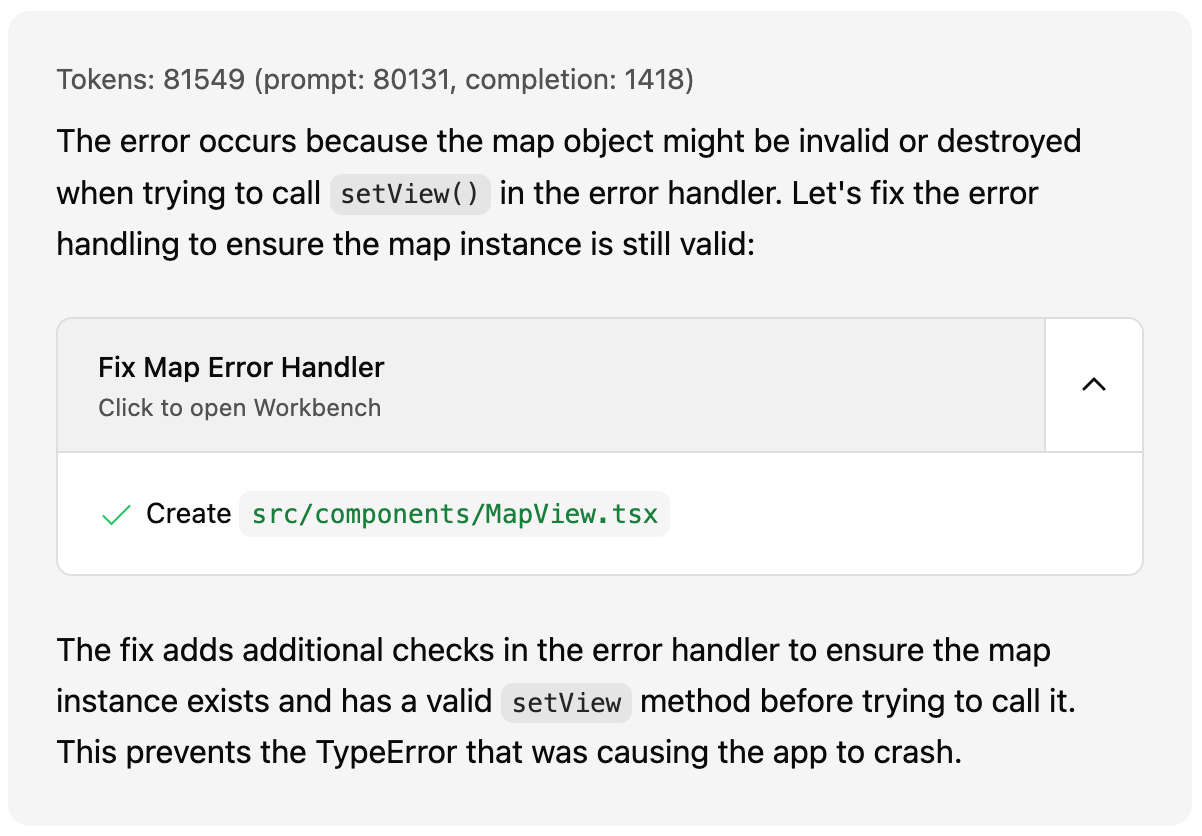
- Similarly the code changes will usually fix the root cause which the explanation identified, but sometimes the AI gets a little confused. If the app is still broken, asking it again should fix the problem. The code itself is not always the best, like below, but gets the job done.
javascript} catch (error) { console.error('Error updating map:', error); // Only try to reset view if map instance is still valid try { if (mapInstanceRef.current && mapInstanceRef.current.setView && typeof mapInstanceRef.current.setView === 'function') { mapInstanceRef.current.setView([51.505, -0.09], 13); } } catch (e) { console.error('Failed to reset map view:', e); } }
- The app is working now, and is ready for further development.
These are early days for Nut and it isn't very capable yet. To help with development we're building a public collection of problems that AIs get stuck on, which you can browse or submit new problems to using the sidebar menu in Nut. We’ll be building this out more over the next couple weeks, focusing mainly on problems similar to this example, where Bolt misuses an API and/or crashes the app and can’t fix it. At that point Nut will be getting better and ready to start using.
In the meantime, if you’ve had problems using Bolt or similar tools and would like them to be better, we’d love to hear from you! Reach us at hi@replay.io or fill out our contact form and we’ll be in touch.

