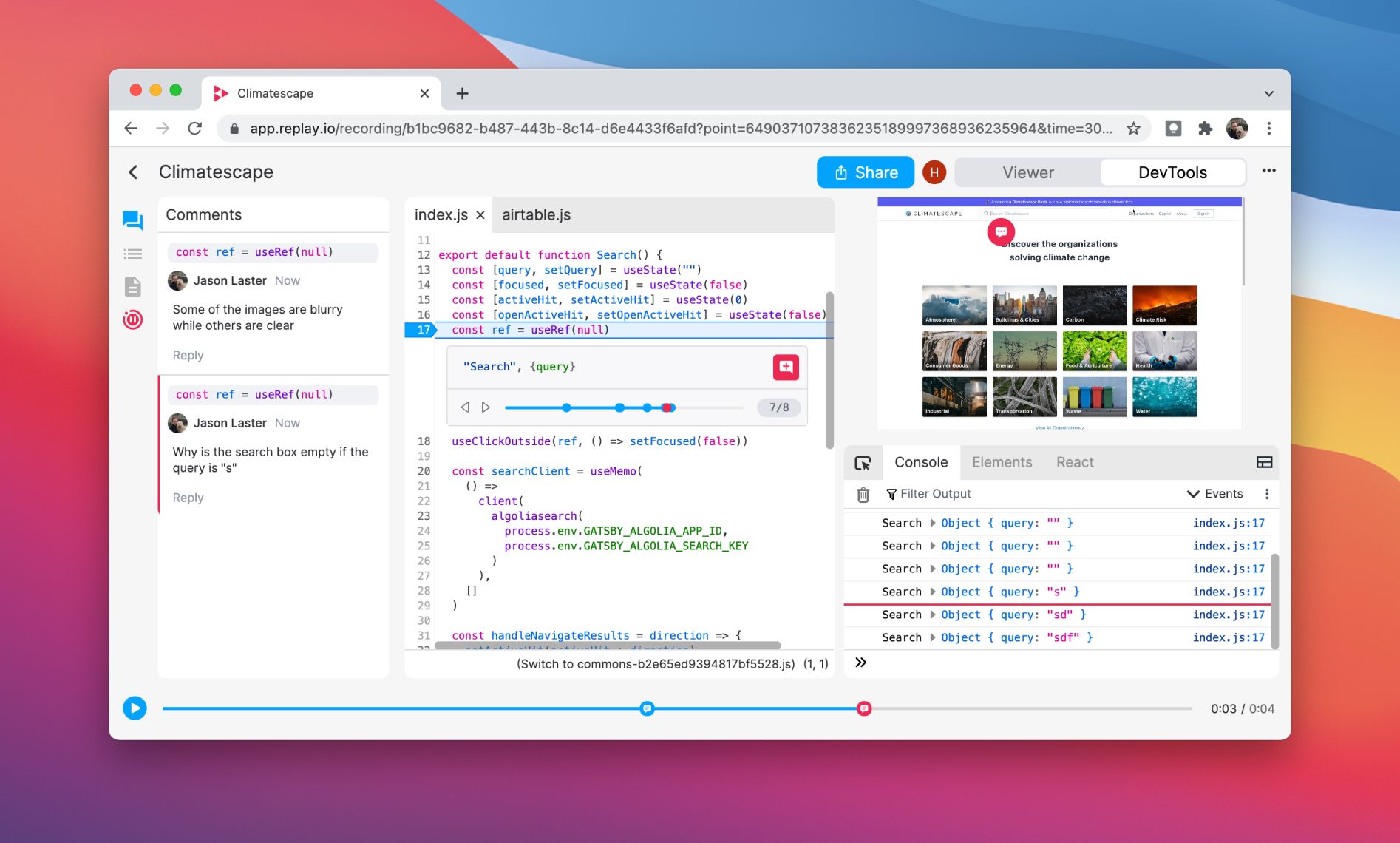
It’s been an incredible two months since we launched. From the outset, we have been focused on using time-travel debugging to transform the modest print statement and make software more approachable and understandable. Print statements and “hello world” are synonymous with learning how to program and trial-and-error. If you can’t find the answer on Stack Overflow, add more print statements, and keep guessing!
Launching Replay.io was all about introducing our take on print statements. Have a bug, record it with Replay and add print statements. Replay’s print statements are immediately evaluated, so you see the logs in the console immediately, and you can edit or remove them whenever you want, so you are not adding more and more needles to the already large haystack.
We’ve been blown away with the reaction since launch. We’ve seen developers debug the TypeScript compiler with our Node recorder. We’ve seen developers debug bugs in vscode.dev. We’ve even debugged bugs we’ve found in Asana and Facebook (for fun) because Replay makes even the most complex sites feel like we’re back in the 2005 View Source days! More importantly, we’ve seen teachers begin to use Replay in the classroom. We’re seeing Replay comments being used as a more general video collaboration tool that just so happens to have DevTools built in. And we’re seeing Replay used as a better way to review pull requests because you can actually see how the new code was run! We’re truly just at the beginning.
The biggest question we’ve gotten since launch was how do we record and would it be possible to record on Windows? The short answer is that yes it is possible to record on Windows! We capture Operating System calls while recording and play them back while replaying. This is an elegant approach when you are recording and replaying on the same computer. There are additional questions when you are recording on Windows and replaying in the cloud. If you are curious, we published a technical blog post as well.
From a collaboration perspective, today’s launch means that if your team has been using Replay, but you have not because you are on Windows, today you can record your first replay. And vice-versa, when your teammates file a bug report, you can now ask them to record a replay, and they won’t have an excuse not to!
From a technology perspective, today’s launch means we’re a lot closer to a world where software is by-default replayable regardless of whether it runs on a desktop computer, phone, or in the cloud. If something funny occurs and it is recorded, you can replay it as if you were there when it ran the first time. We're truly just getting started!

