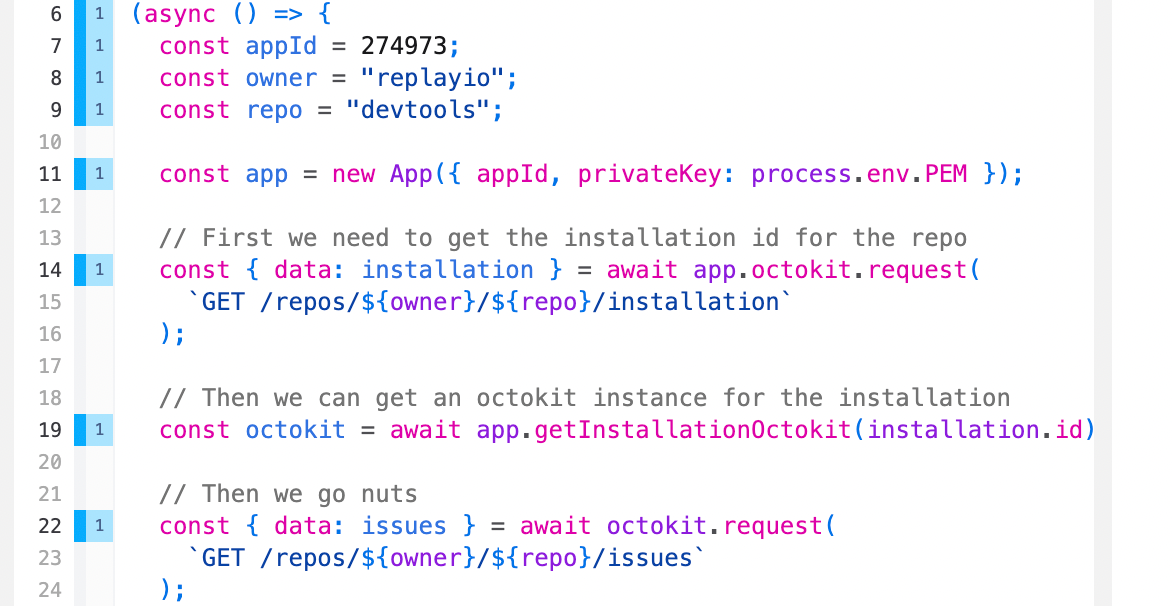
Yesterday we published a post on how we debugged GitHub’s Auth flow in order to be able to programmatically manage PR Checks.
At a high level there were 7 steps:
- Create an App
- Create a private key
- Install the App
- Create a JWT with a reasonable expiration and app id
- Use the JWT and the installation id to create a token
- Use the token to create the Check Run
- profit
And there was some really crazy stuff in there. First signing a JWT is no joke and then fetching an
access_token for the installation is not simple either. And this approach came straight from GitHub’s docs.So, after meeting with Gregor who built a big chunk of the octokit SDK, I learned there’s a much simpler way to do it.
The simpler way boils down to four steps
- Create an
@octokit/appApp
- Fetch the installation id for the repo you want to talk to
- Create an octokit instance for the given installation
- profit
javascriptconst { App } = require("@octokit/app"); const dotenv = require("dotenv"); dotenv.config({ path: "./.env.local" }); (async () => { const appId = 274973; const owner = "replayio"; const repo = "devtools"; const app = new App({ appId, privateKey: process.env.PEM }); // First we need to get the installation id for the repo const { data: installation } = await app.octokit.request( `GET /repos/${owner}/${repo}/installation` ); // Then we can get an octokit instance for the installation const octokit = await app.getInstallationOctokit(installation.id); // Then we go nuts const { data: issues } = await octokit.request( `GET /repos/${owner}/${repo}/issues` ); console.log(issues); })();
